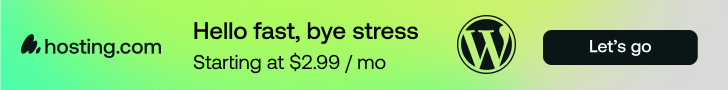Building your own website is one of the best investments you can make today — whether you’re starting a blog, building an online store, or showcasing your portfolio. But for beginners, the cost of setting everything up can feel overwhelming.
One of the first expenses is registering a .com domain name, which typically costs $10–15 per year. On top of that, you’ll need web hosting to make your site live.
Here’s the good news: you don’t have to pay for both. Many hosting providers now include a free .com domain with their hosting packages. That means you get everything you need to start a website — domain + hosting — for one low price.
In this article, we’ll cover:
-
- Why a .com domain is so valuable
- How hosting companies can give it to you free
- Step-by-step guide to claim your free .com
- Other features you’ll get with hosting
Common questions about free domains
Why Choose a .com Domain?
There are many domain extensions available today (.net, .org, .info, .xyz, etc.), but .com is still the king. Here’s why:
- Global Recognition — Over 50% of all websites use .com, making it the most trusted.
- Professional Appearance — A .com domain looks more credible than new extensions.
- Easier to Remember — People instinctively type .com when searching.
- Resale Value — A good .com domain can even be a valuable digital asset.
For a serious online presence, .com is the best choice.
Why Hosting Providers Offer Free .com Domains
At first, it may seem strange — why would a company give away something that normally costs money?
The answer is simple: it’s a bundle deal.
- Hosting companies know you need both hosting + domain.
- To make their plans attractive, they absorb the first-year cost of the domain.
- You benefit by saving $10–15 upfront.
It’s similar to your phone provider giving you a discount on the device when you sign up for service.
What You’ll Need to Claim Your Free Domain
Before we go into the steps, here’s what you’ll need:
- A hosting account
- Your desired domain name (check if it’s available)
- A few minutes to set up
Step-by-Step: How to Get Your Free .com Domain
Step 1: Choose a Hosting Provider
I recommend ⚡InMotion Hosting because they not only give you a free .com domain but also include SSL, backups, and 24/7 support.
Step 2: Pick Your Plan
Even the entry-level plan often includes the free domain. Compare features and pick the one that fits your needs.
Step 3: Search for Your Domain
During sign-up, you’ll be asked to enter your preferred domain. If it’s available, it’s yours — for free.
Step 4: Complete Your Registration
Finish the hosting checkout process. The system will automatically register your domain and connect it to your hosting account.
Step 5: Launch Your Website
You now have both a hosting account and a .com domain name. From here, you can install WordPress or your preferred website builder and start creating.
Extra Benefits You’ll Get with Hosting
Getting a free .com domain is just the beginning. Hosting providers also bundle other essential features that save you money and stress. For example:
- Free SSL Certificate — Secures your site with HTTPS.
- LiteSpeed Performance — Fast load times for visitors.
- Automated Backups — Protect your data from accidents.
- Scalability — Upgrade easily as your site grows.
- 24/7 Support — Help is always available.
These extras would cost money separately but are often included.
Common Questions About Free Domains
Q: Is the domain really free?
Yes, hosting providers include the cost in your first-year plan. After the first year, you’ll pay the standard renewal fee (usually $10–15).
Q: Can I choose any domain extension?
Most deals cover .com, but some also allow .net or .org.
Q: Can I transfer my free domain later?
Yes, after the lock period (usually 60 days), you can transfer your domain to another registrar if needed.
Q: Do I keep the domain if I cancel hosting?
Yes, as long as you’ve registered it, the domain is yours.